Receiving a ban from Activision is frustrating for anyone who believes the decision was unwarranted. Once playing Call of Duty, Warzone, or any other game from Activision, one may cut off from his access to the account. Hence blocking his progress in the game and community engagement. But Activision offers an opportunity to appeal the bans if you have reasons to think the ban has been issue by an error.
In this tutorial, we explain step by step how to appeal activision ban appeal issued by Activision. Here you will learn how to collect the evidence, write a persuasive appeal, and what you can do in case your appeal is reject. So, sit tight, be cool, and continue reading to know how you might get back your account.
Activision Ban Appeal Overview
Activision bans accounts so that the game play will be fair with enjoyment for everyone. Bans occur as a result of activities that violate terms of service or other community guidelines. Such examples range from cheating to use of offensive language. Knowing why you have banned can allow you to better prepare an effective appeal.
What Causes an Activision Ban?
Having an insight into how accounts get bann means you will not make the same mistakes again. Activision has rules and regulations to prevent cheating and have a more excellent chance at having an even fair game. Here’s a list of the main reasons for getting bann:
- Cheating or Hacking: Activision bans people when they resort to using aimbots, wallhacks, and other unauthorized tools in the game for a benefit.
- Bug and Glitch Exploitation: Players who abuse glitching in games cheat the system with their shenanigans and stand at risk of getting ban.
- Toxic Behavior: Harassing other players or using obnoxious language while playing or on social media results in a ban.
- Account Sharing or Selling: Sharing an account with others or in any kind of real-money transactions in a game is against Activision’s policy.
- Using Third-Party Software: Non-malicious software, such as keyboard remapping tools or performance monitors, may sometimes trigger a ban, as Activision’s security system can sometimes flag them.
Types of Activision Bans
Not all bans are permanent. There are mainly three types of bans issue by Activision:
- Temporary Bans: This restricts your account for some days may include 7 or 30 days of offense.
- Permanent Bans: You get lifetime bans usually for more serious offenses like cheating or hacking.
- Hardware/IP Bans: In a few exceptional cases, Activision can ban an entire IP address or device, which theoretically means you’ll not be able to create an account from the same hardware or IP.
But now, first, let’s know what a ban really is. This will give you an idea whether the appeal is actually worth it.
The Consequences of a Ban
You don’t just lose access to a game when banned. Here are a few possible effects:
- Loss of In-game Progress: You stand to lose all your items, achievements, and ranks.
- Loss of Community: You lose access to multiplayer modes and in-game communities
- Financial Aftermath: If you bought money in the game, you now stand to be without these purchases forever.
Considering the consequences, you are supposed to appeal for an Activision ban as soon as possible.
How to Appeal a Ban by Activision: A Step-by-Step Guide
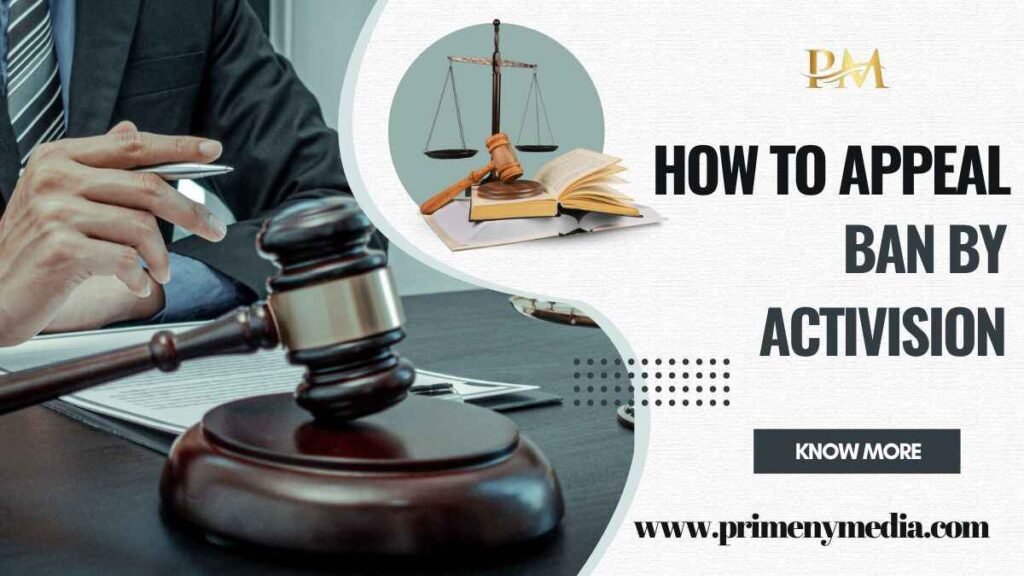
- Obtain Your Account Information
- Write down your Activision ID, email address, and everything else you know about your account.
- Write down the date and time of the ban and the message that you got on your screen when the ban was apply.
- Write an Appeal Letter for Ban by Activision
Submit the Appeal on the Activision Website
- Go to https://www.activision.com/support.
- Log in using your banned account.
- Select the section to click on for Ban Appeal.
- Fill up the appeal form with all your account details and attach any proof you may require.
- Submit your appeal and note down the confirmation number that will be provided to you.
Upload Evidence
- Screenshots of Gameplay: Ensure you were not cheating or exploiting in the game.
- Chat Logs: If charged with toxic behavior, then share your conversation in which you can prove your innocence.
- Video Clips: Share video clips of all the recent gaming if they may act as evidence proofing how well you adhered to the rules.
Wait for a Response
Appeals can often take several days to weeks before Activision responds.
Results of an Appeal Ban
When your appeal is receive by Activision, they will examine and make a choice between one of three possible results for you:
- Your account is restore and access to all your progress and items returned completely.
- Some permanent bans are sometimes reduce to temporary bans.
- Ban Upheld: If the ban is upheld, you will not get access to your account.
What If Your Appeal Is Denied?
If Activision refuses your appeal, then these are the steps that you can consider:
1. Careful Review of the Decision
The decision will let you know why and on what grounds your appeal was denied. It will be couple with the reasons for infringement of rules.
2. Submit Another Appeal
If you have new evidence, then you can write another appeal in which you present the grounds due to which you were reject in the first place. Make sure to cover the grounds for rejection.
3. Contact Support Directly
You can reach their support via the web on the Activision site and the social media pages for better clarity.
4. Login to a New Account
If the ban is permanent then you may have no other option but to begin to live a new life again making a new account again. Though do remember that using the same hardware or the same IP address may raise another banning activity against you.
Tips to Avoid Future Bans
To not be banned in the future here are some best practices for you to consider:
- Play Fair: Don’t hack, exploit, or use third-party software.
- Report Bugs: If you encounter a glitch, report them rather than exploit it.
- Stay Positive: Respect others and avoid engaging in hateful behavior.
- Respect Activision Rules: Know the terms of service of the game so you won’t be violating unintentionally.
How to check your ban status online
If you want to check the status of your ban or even updates, here are the steps:
- To activate https://www.activision.com/support.
- Tap the link to login your account at Activision
- Open the app as you open up your way to the Ban Appeal section.
- Just enter your confirmation appeal number and view the status.
Conclusion
Getting a ban from Activision can sometimes feel like a set back, but if you’re patient and prepared for the right approach, you could easily rectify the problem by opting through an activision ban appeal. Always keep your cool, collect relevant evidence, and prepare a courteous appeal. If your appeal turns out to be dismissed and the ban still stays, just learn from that too to make it not happen the next time. Play by the rules and have a smooth game in time to come.
FAQ’s
Ans. The review period will depend on the backlog of appeals: a few days in some cases to several weeks in others.
Ans. You are permitted to; however, such bans are much harder to get removed. Be sure to include as much evidence as you possibly can with your appeal.
Ans. You may appeal again with new evidence or even create an account from scratch if it is permanent
Ans. Yes, even the ones you’re using to do your tasks, such as performance monitors, can start a ban under their rules. Avoid using any unauthorized software or tools.
Ans. You may contact Activision support through their website or even use social media like Twitter for assistance.
ALSO READ ABOUT:
